EDG 7.5 Release
TopQuadrant is excited to announce TopBraid EDG 7.5. EDG 7.5 features improvements requested by customers including more insight and automation for included collection permissions, workflow comparison report and production comparison report export options, and performance improvements.
More details about these and other features are provided in the sections below.
Key Improvements of 7.5
UX Improvements
Includes Wizard
Upon customer request, the collection includes page will be providing more insight into permission changes for a collection and its included collections.

As shown below, the wizard compares the directly assigned permissions of any transitively imported collections, and flags any users or roles who have access to the current collection, but may be locked out if the inclusion is made. The wizard allows you to create requests to update permissions on the proposed included graphs, and automatically sends in-app notifications to the managers of those graphs, informing them that an include request has been made. Once all permission update requests tied to a specific inclusion is made, the inclusion itself is then automatically applied.


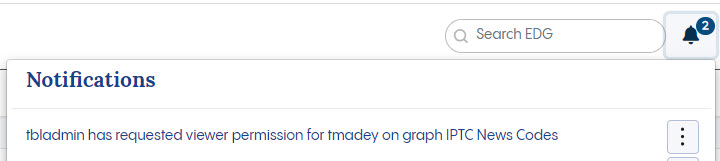
Comparison Report
The current Comparison Report under the Reports tab has been replaced with an improved version directly in the Editor. The improved version contains more information, performs better and has exporting options. Find this under the Explore menu in the Home of any collection as shown below.


Additional UI/UX Improvements
Look and feel for EDG
- Modernized the look and feel of EDG with new font and color schemes throughout
- UX improvements to EDG Diagram including a new arrow for subclass relationships and adjusting the arrow scale when the edge is adjusted
- General navigation improvements including opening Server Administration in a new tab and script panel improvements to keyboard shortcuts and automatic panel focus for the results panel.
Problems and Suggestions
- Filter in Problems and Suggestions panel supports filtering by SHACL violation severity
- SHACL validation performance has been improved, at times up to 5 times faster than in previous versions. This will be evident in the problems and suggestions panel completion time.
Search Panel
- Search panel sorting is now case insensitive
- Search panel columns are now removed as well when ‘add a column for each filter’ is selected
SPARQL Query Panel
- SPARQL Algebra Debugger now shows optimizations
Workflow Report Panel
- Workflow Report panel now contains export options of Excel, CSV and TSV
Security
In efforts to continually improve the security posture of EDG, the following configurations are now available for Administrators.
- Customers choose and install their preferred JDBC drivers for JDBC imports
- Multiple Security settings are now configurable at deployment time in edg-setup.properties file
- EDG now supports certificate-based auth for Hashicorp Vault
TopBraid Web Services
- A new API is available for Data Asset collections to import DDL. This service will process an uploaded SQL file by parsing its DDL statements and storing an RDF representation in a collection or workflow.
Known Issues
- Importing DDL file into a Data Asset will add extraneous constraint violations, these are safe to ignore.
- Creating an edg:DataValueRule in a Glossary triggers a constraint violation, these are safe to ignore.
- Please enable Single Thread Execution in the Problems and Suggestions panel to avoid locking issues when editing and running the report.
Bug fixes in 7.5.1
- Selection boxes in Asset List panel
- Content Tag Set panel did not properly navigate to selected tag candidates.
- Scroll bar inaccessible issue for Content Tag Sets.
- Search the EDG included collection results error
- RDF/OWL Properties List Panel boolean settings
- ContentTag Set could not navigate to applied tags from the Form Panel
- dash:ScriptConstraints did not see inferred triples
- JSON-LD 1.0 export produced 1.1 syntax
- Please see change log at the top of the page for additional bug fixes
Scheduled for Deprecation
- Comparing different asset collections via the Comparison Report under Reports tab will be removed in 7.6. Please use the option under Explore Menu “Compare with Asset Collection…” instead
For more details see:
Change Log:
TopBraid Suite Change Log 7.5.0
TopBraid Suite Change Log 7.5.1
TopBraid Suite Change Log 7.5.2
Migrations and Upgrades:
Tue Aug 29 2023 18:14:07 GMT+0000 (Coordinated Universal Time)
